Programming can be enjoyable with the right tools – tools that let you effortlessly write and test your source code. Unlike traditional desktop coding, mobile devices offer the convenience of editing code from anywhere. This makes them ideal for coding on the go, wherever you find yourself comfortable.
The Android ecosystem is loaded with development tools. The Google Play Store offers a range of apps designed for coding, including code editors, compilers, and IDEs. Each app comes with its own set of features and challenges, making the selection process daunting. Here, we explore some of the best free Android code editors that enhance your mobile coding capabilities.
Best Websites to Test Your Codes Online
Discover the top tools for online coding in this comprehensive guide. Boost your skills and productivity with these... Read more
AWD
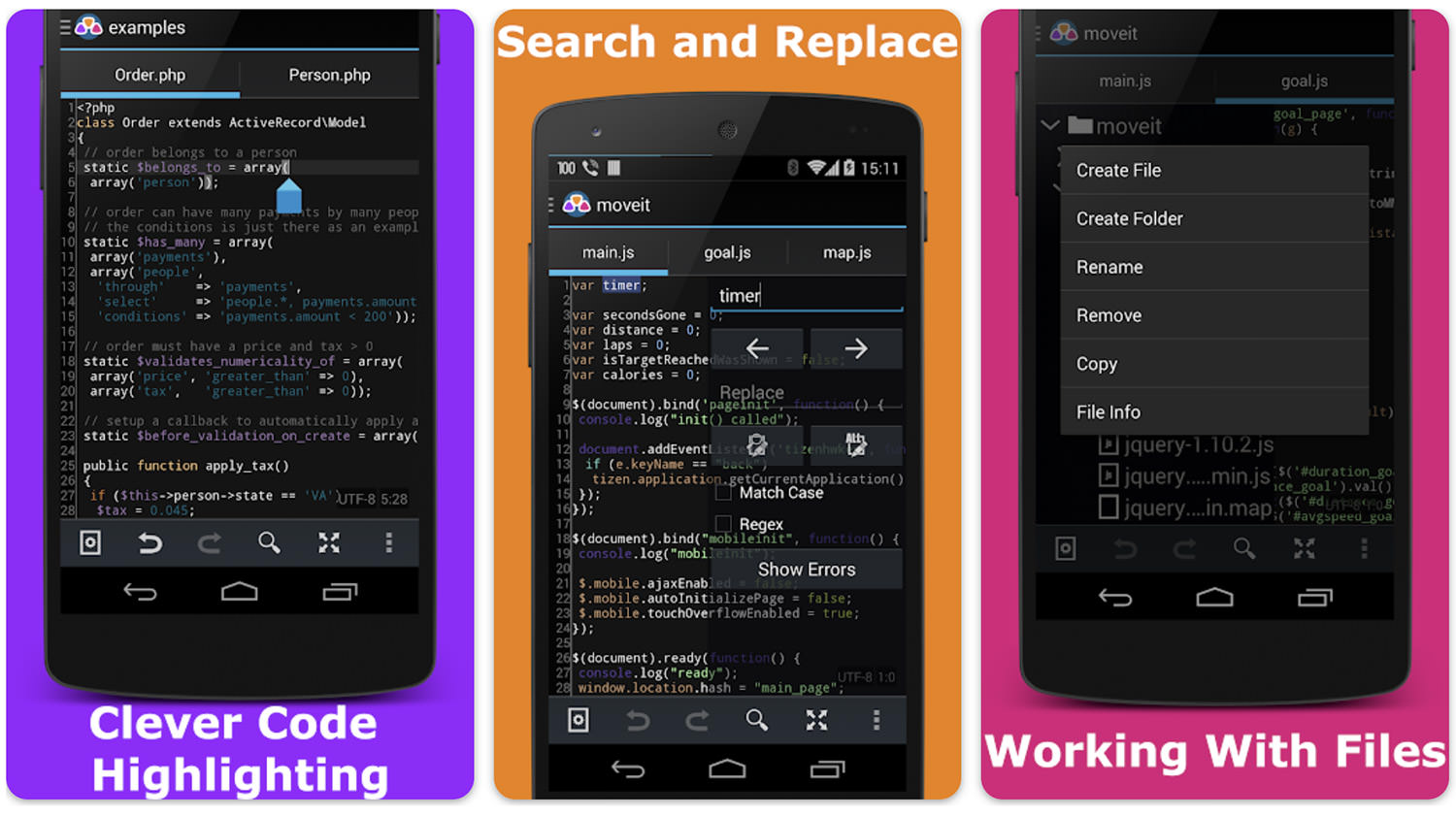
AWD, or Android Web Developer, is a specialized code editor for Android devices, designed for effective coding on phones and tablets. It supports key web languages like HTML, CSS, JavaScript, and PHP.
Optimized for tablet use, the app features a clean, full-screen interface that enhances productivity through code highlighting, auto-completion, and real-time error checking.
AWD also supports previewing web pages instantly and managing projects both locally and remotely with protocols such as FTP, FTPS, SFTP, and WEBDav. It’s the perfect companion for web developers on the move.
Code Editor by Rhythm Software
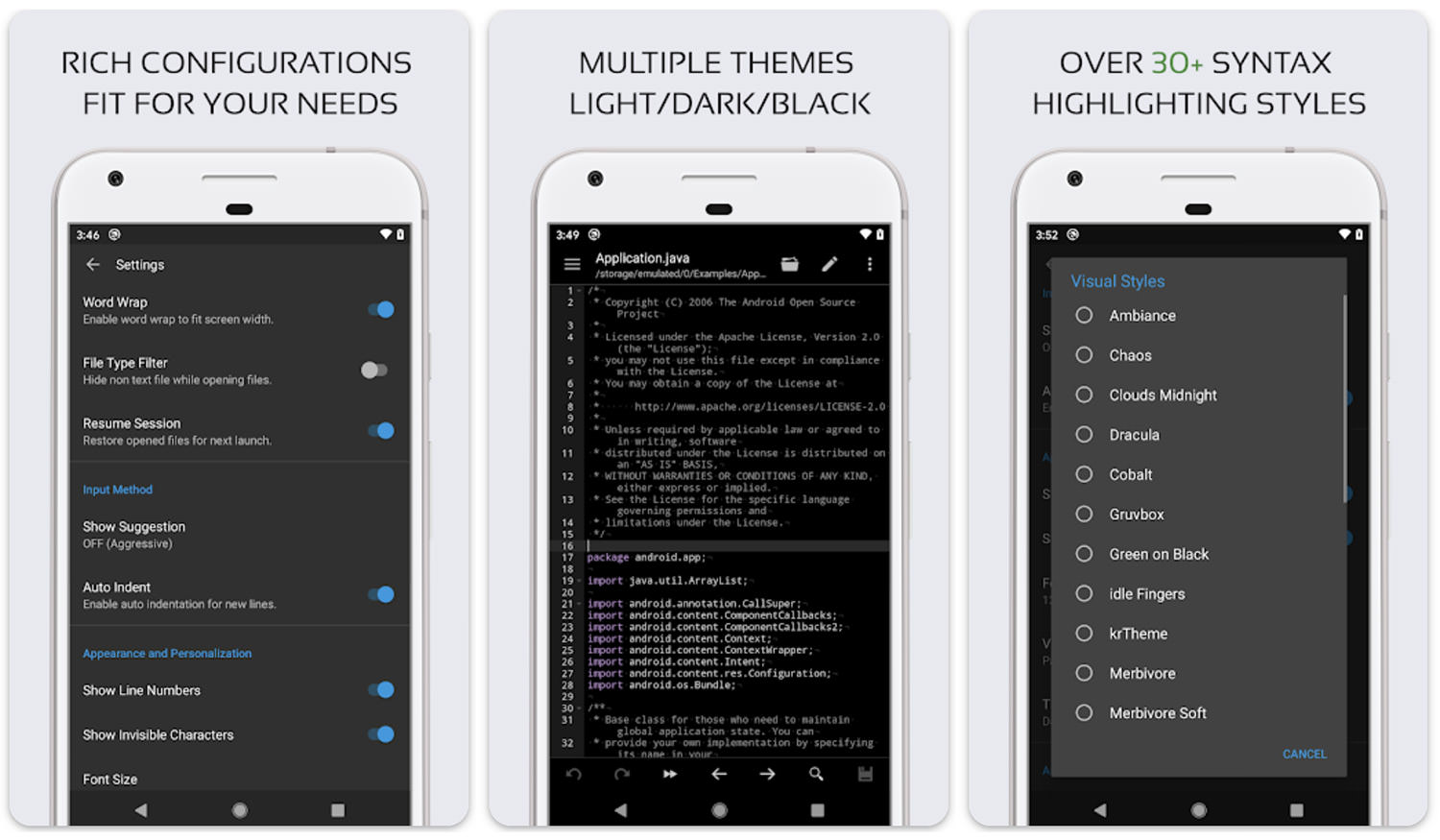
The “Code Editor” by Rhythm Software is a focused text editor crafted for coding on Android devices. It comes packed with essential programming features like syntax highlighting, auto indentation, code assistance, and auto-completion. Additionally, it enables code compilation and execution directly on the device.
Although it’s well-regarded for its coding capabilities and remote features, it’s not without its drawbacks. Users have reported issues, particularly with SSH connections to remote servers transitioning from password-based to key-based authentication. This indicates a need for enhancements in user setup processes.
Other concerns include occasional app freezes during loading, pointing to areas for potential optimization to boost performance and user experience.
Acode
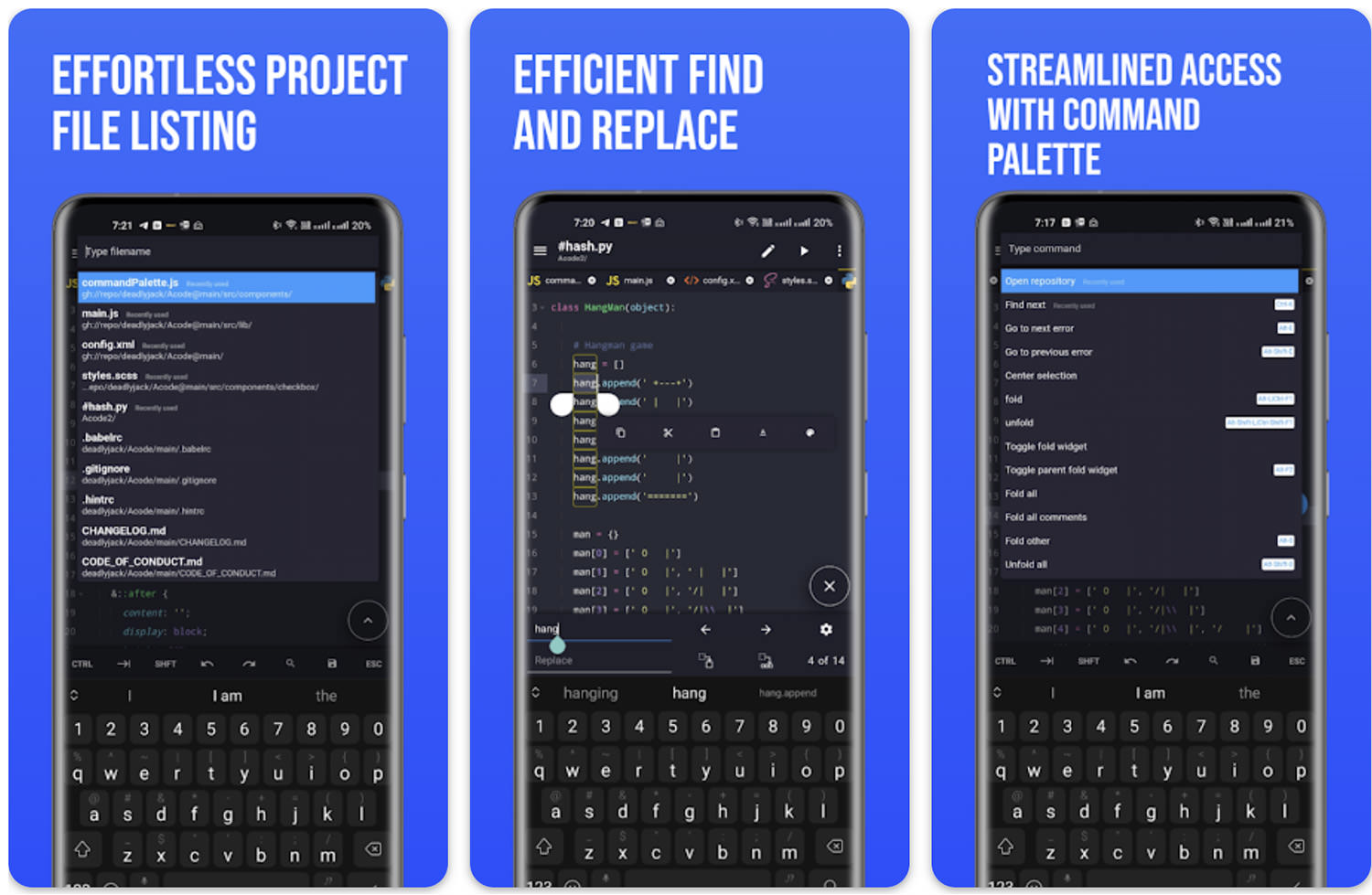
Acode is a compact yet potent code editor and web IDE designed for Android. It revolutionizes your coding practice with efficient project file management and a robust find-and-replace utility. The app’s command palette facilitates smooth navigation, and the built-in terminal is easily accessible for quick commands.
Further, Acode includes a Python interpreter, which simplifies the execution of Python code directly within the app and offers easy plugin management.
Universal Code Editor
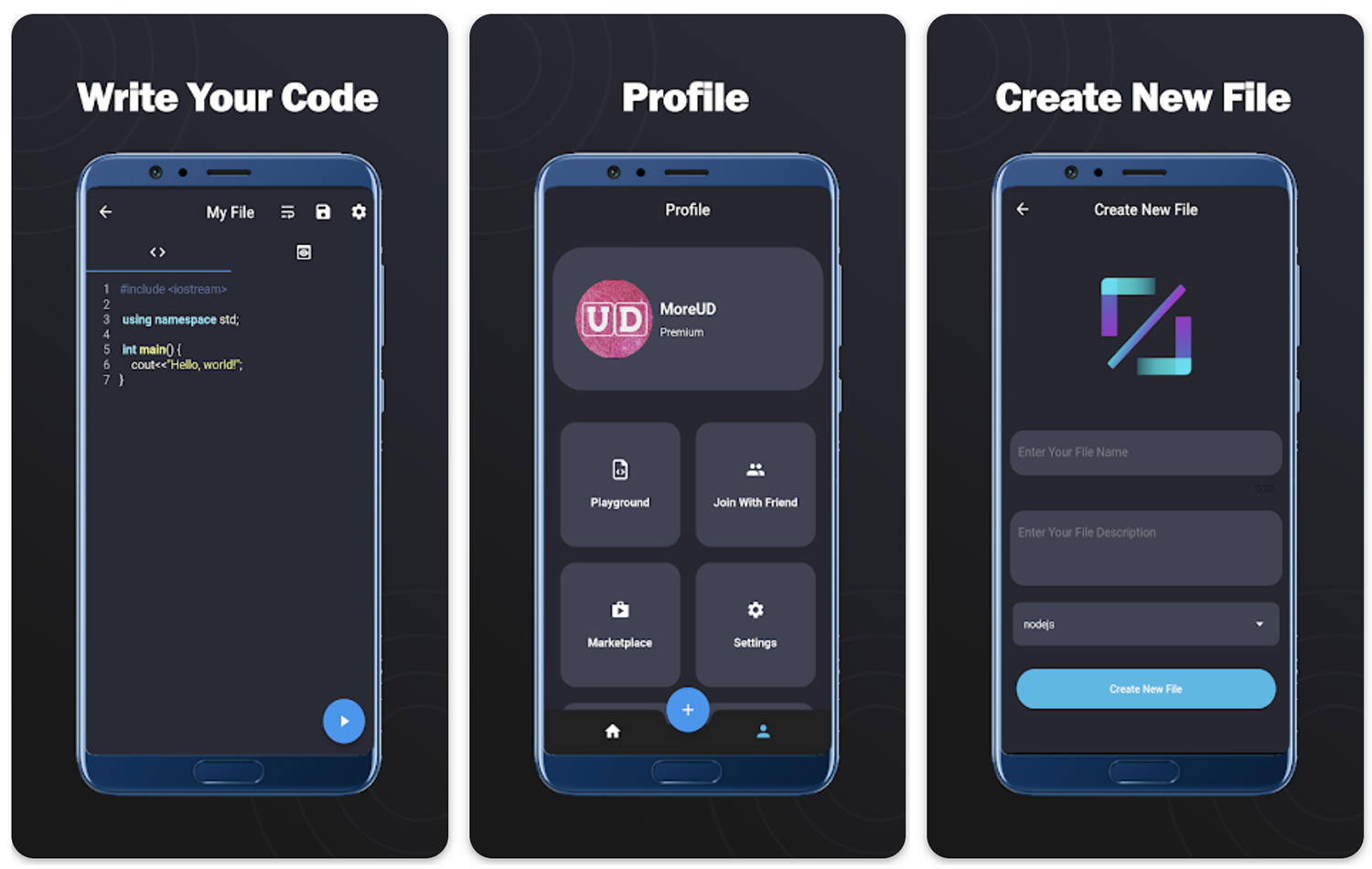
Universal Code Editor is a coding tool for Android that supports a comprehensive list of programming languages, including Kotlin, C, C++, C#, Go, Java, MySQL, Objective C, PHP, NodeJS, Python, Ruby, Swift, VB.Net, Dart, and Bash.
This wide-ranging support ensures that developers from diverse programming backgrounds can efficiently write, debug, and manage their code. It’s the perfect choice for professionals seeking a dependable and flexible coding environment on their Android devices.
VScode for Android

VScode for Android brings the renowned capabilities of Visual Studio Code’s desktop version to your mobile device. Adapted for on-the-go usage, this app allows you to write, edit, and debug your code anywhere. It supports a broad array of programming languages and file types, making it possible to handle any project with ease.
The app is also equipped with customizable themes, a wide selection of extensions, and IntelliSense for streamlined coding.
CodeSnack IDE
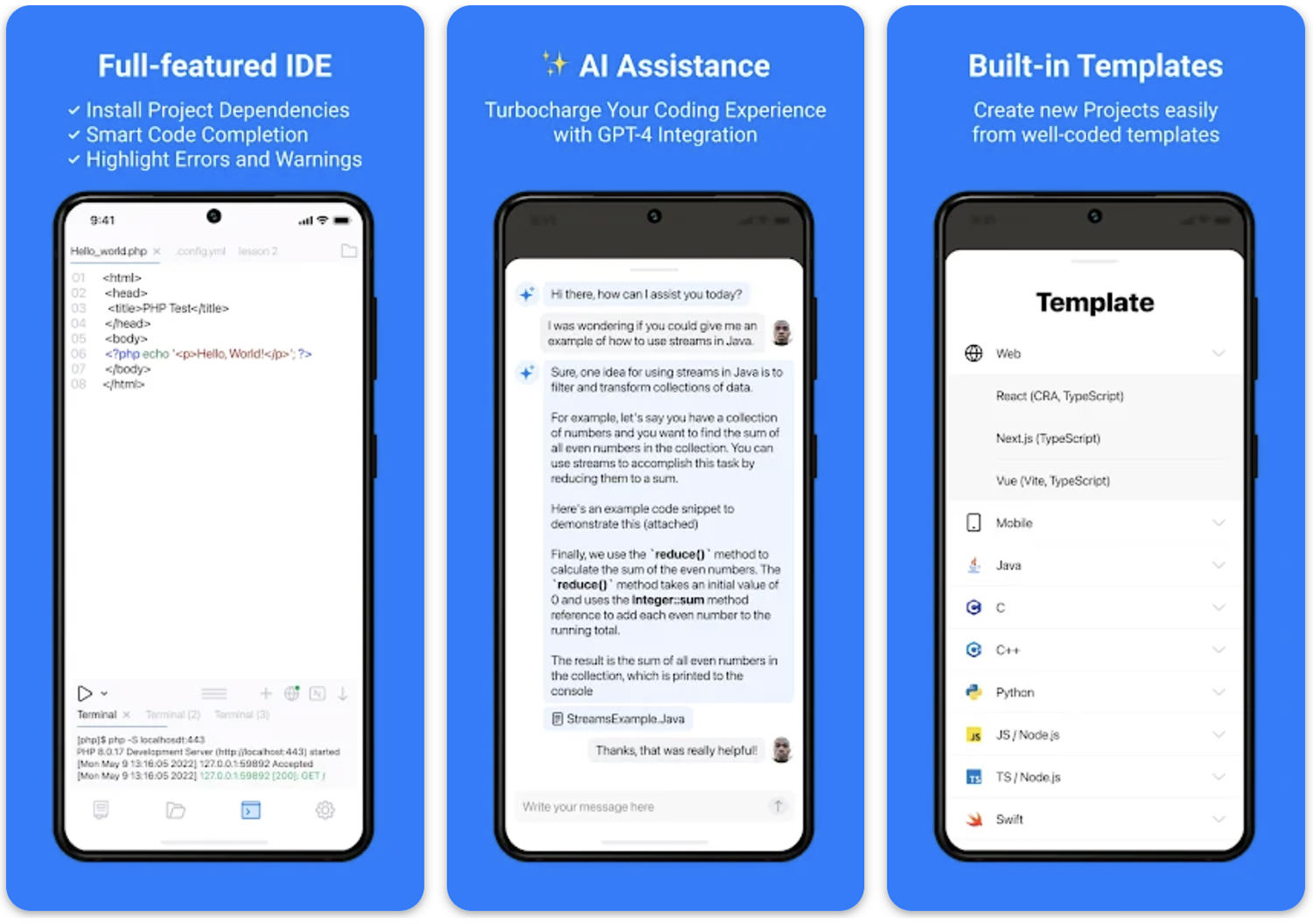
CodeSnack IDE is the first mobile Integrated Development Environment (IDE) designed specifically for mobile devices and tablets.
This pioneering app offers fast and user-friendly tools that enable anyone to create impressive programs. Whether you’re a beginner learning through guided samples or an experienced developer ready to deploy real-world applications, CodeSnack facilitates quick learning and efficient coding.
Spck Editor Lite
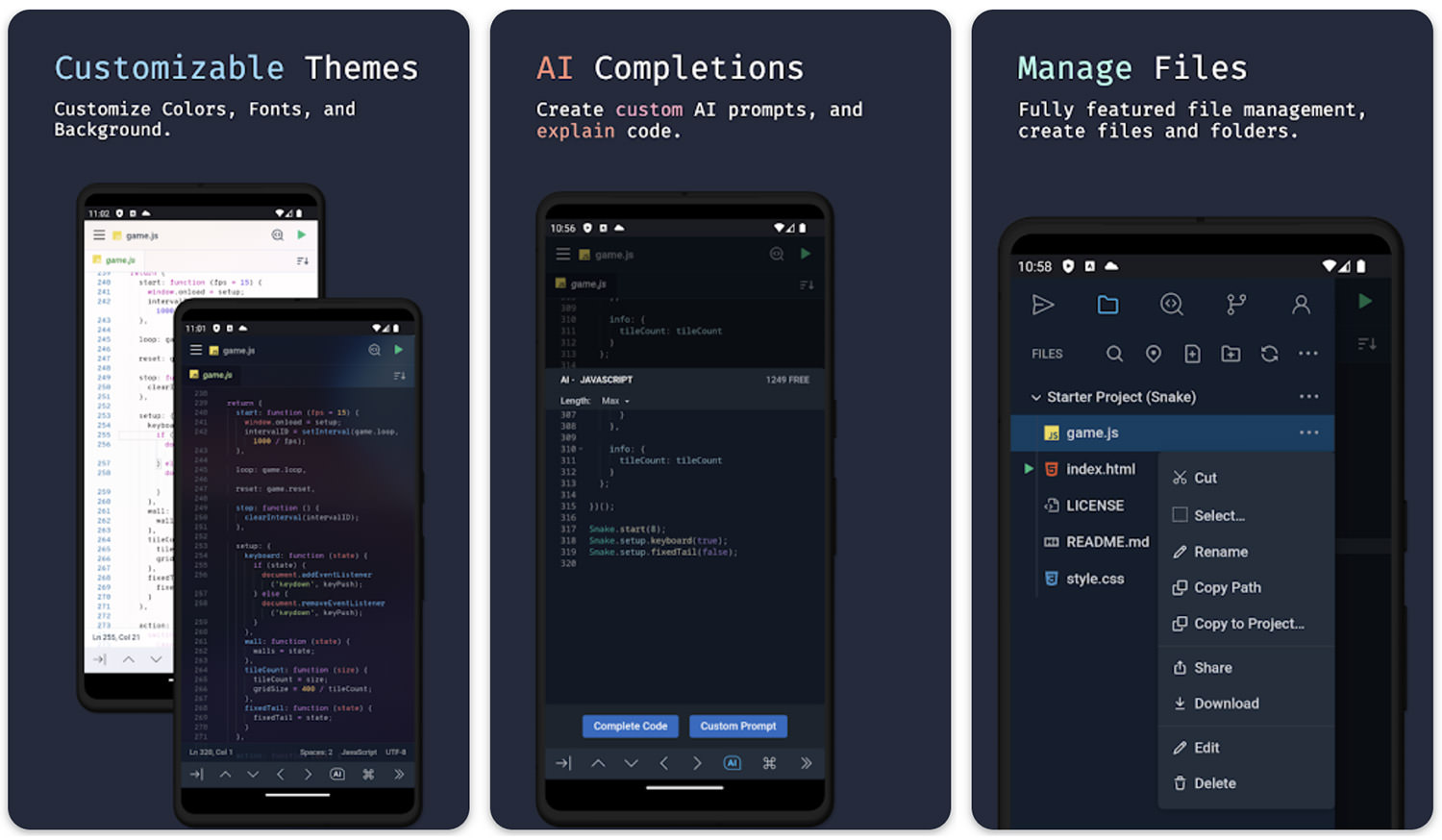
Spck Editor Lite is a dynamic code editor for Android devices, tailored to boost coding efficiency on the go.
It offers features such as TypeScript autocompletion, handy code snippets, and an additional on-screen keyboard, enabling quick modifications and streamlined coding sessions. The editor also supports HTML file previews and debugging, creating a comprehensive environment for web development.
One of the standout features of Spck Editor Lite is its integration with various git repositories. It allows users to easily sync changes, clone projects, and manage updates from platforms like GitHub, GitLab, Bitbucket, AWS CodeCommit, and Azure DevOps.
WebCode
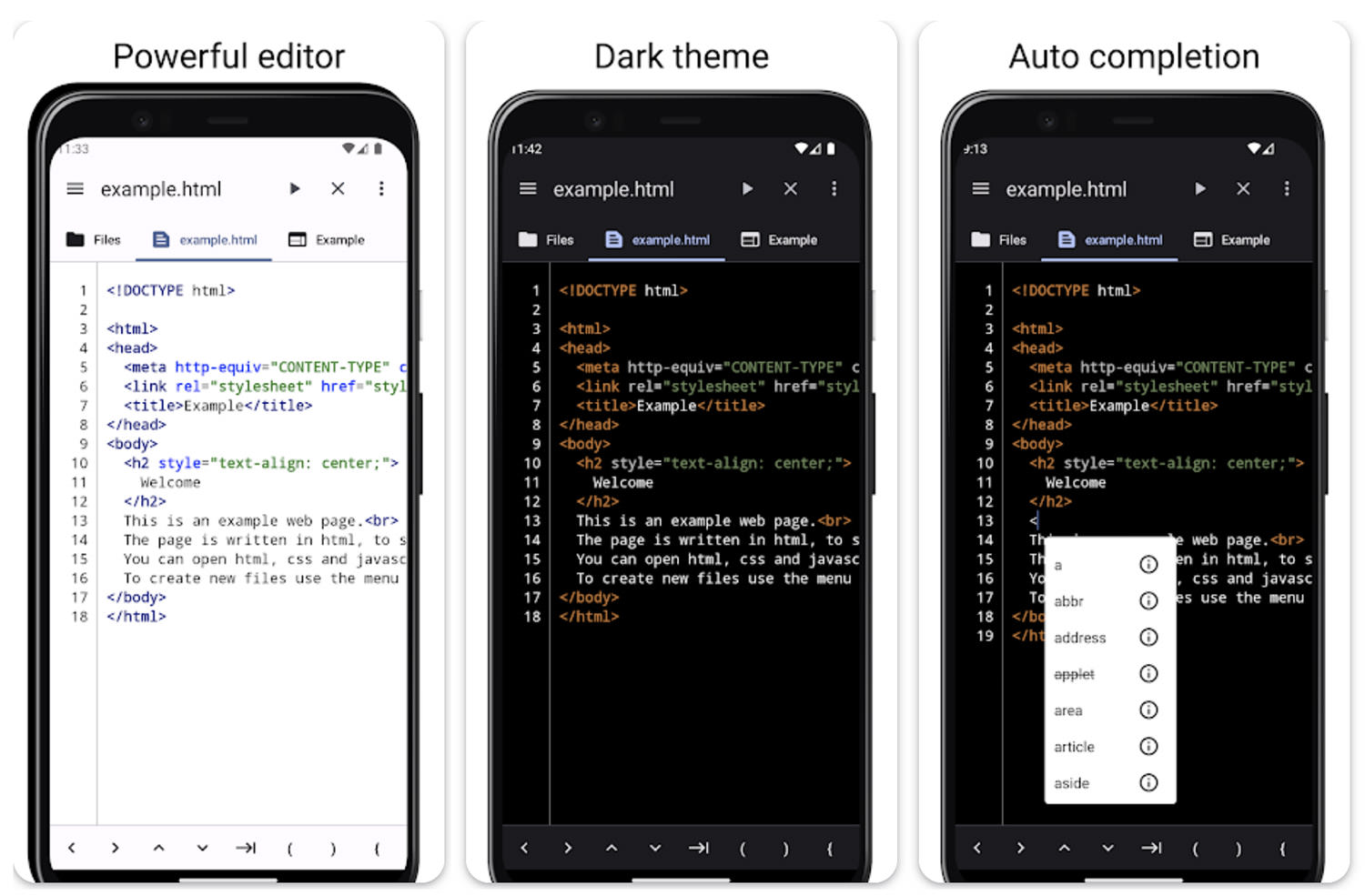
WebCode is a specialized integrated development environment (IDE) for web development on mobile devices, supporting key web languages like HTML, CSS, and JavaScript.
The editor boosts efficiency with features such as auto-completion for HTML and CSS, syntax highlighting, and smart indentation. This IDE is ideal for developers who need to quickly edit or test web pages on their mobile device.
Python Code-Pad
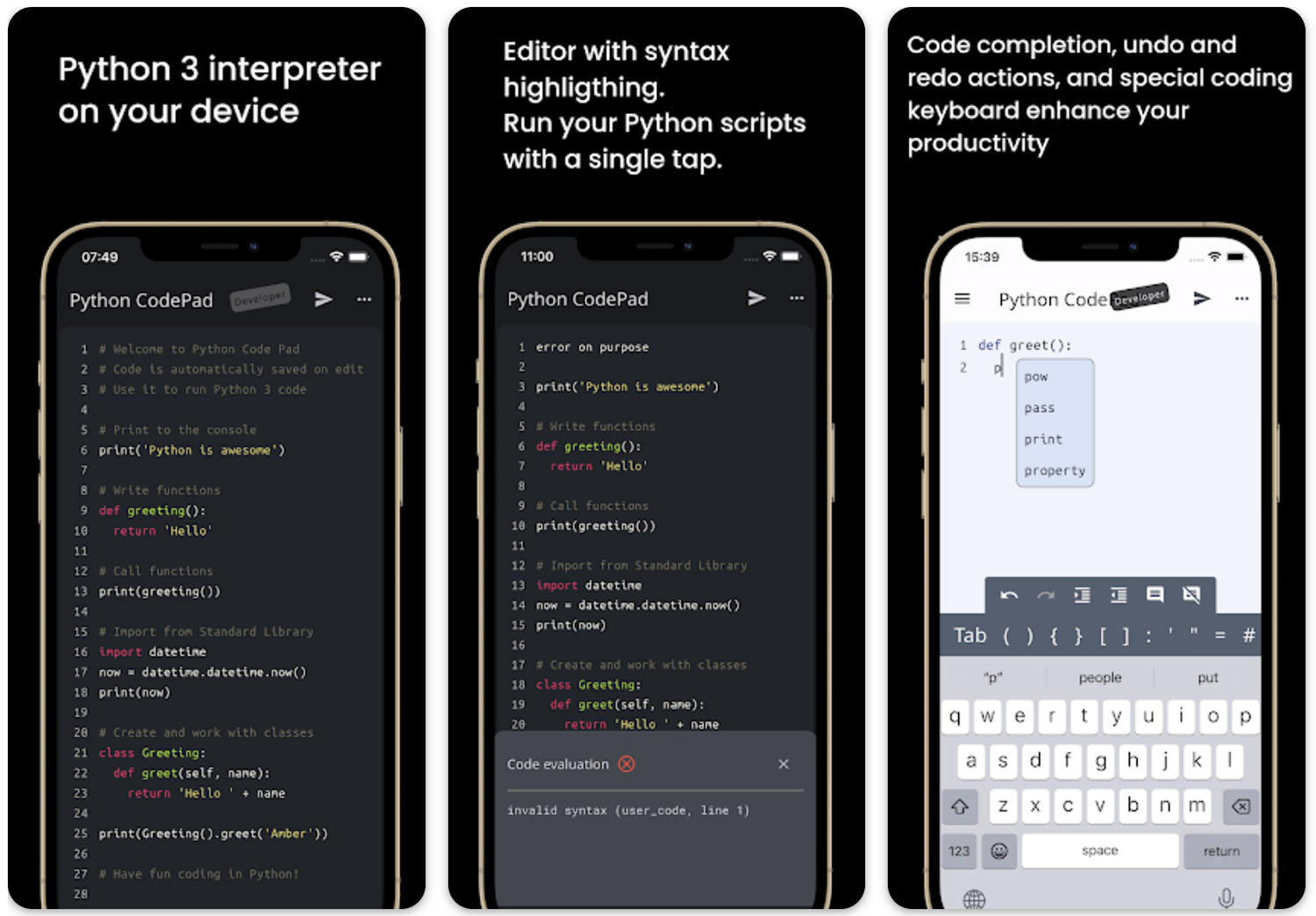
Python Code-Pad is tailored for learning and practicing Python code. This AI-powered tool is designed for both beginners and experienced coders, enabling them to enhance their Python skills through interactive exercises and real-time coding.
Users can write, run, and evaluate Python scripts and programs directly on their mobile devices.

