Finding the best of anything aint’ always easy; it’s natural to expect a hefty price tag when you do find it. This is especially true for website and page-building tools. There are plenty of good options, but finding, exploring, and experimenting with one or more that best suit your needs can be time-consuming.
Well, I’m here to make it a bit easier for you! Enjoy this selection of some of the most highly trusted tools on the market.
Worried about hefty prices? Don’t be.
These trusted site and page-building tools are of top quality. Most of them are either free to start, or at least offer a free plan. Check them out!
1. Wix
Code-free, mobile-optimized website builder.
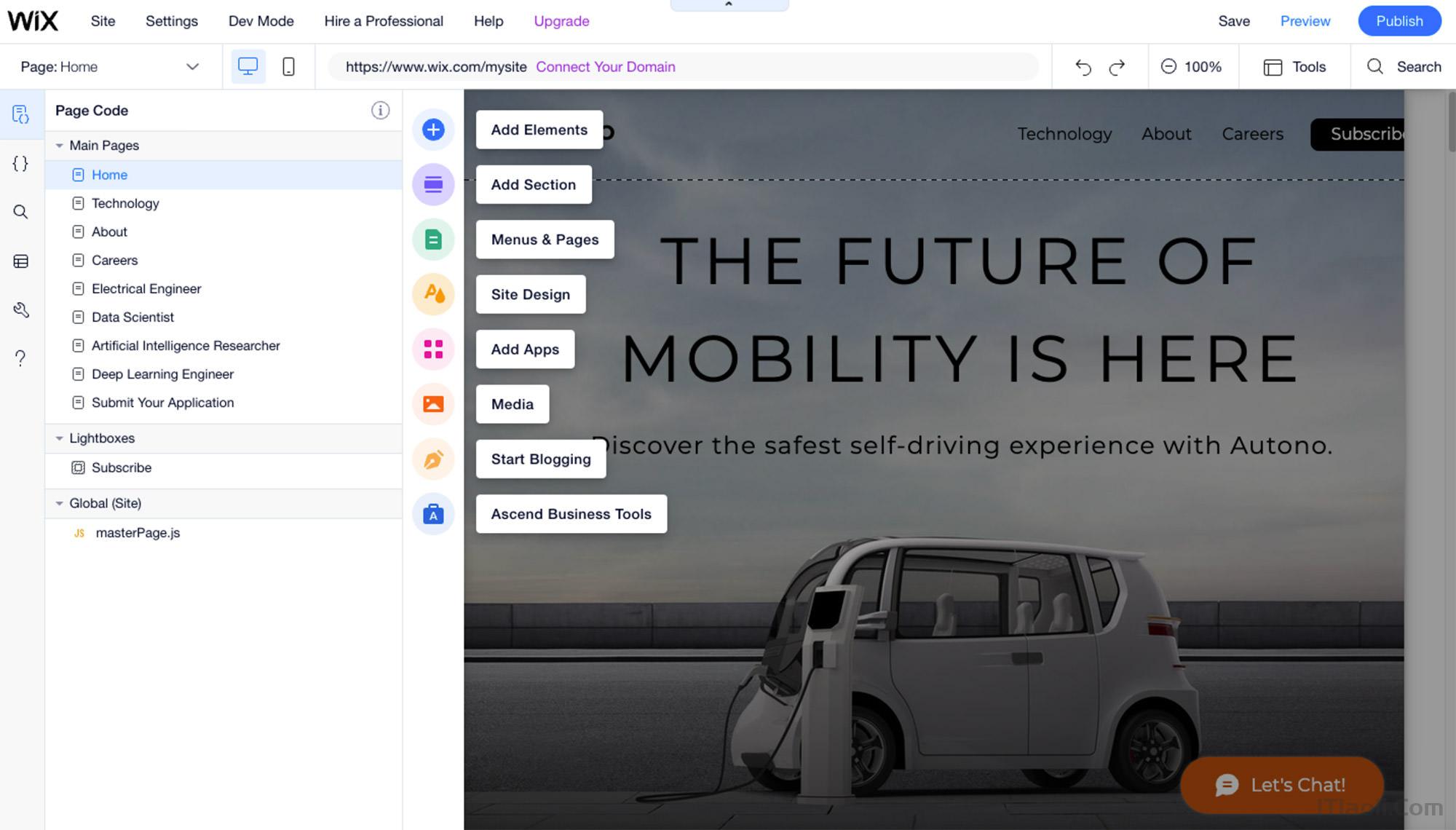
If you’re looking for a hassle-free way to build a professional website, then Wix is your answer. It is a cloud-based development platform that allows you to design and build a high-quality website with all the elements needed to establish your online presence.
The best thing about Wix is that you won’t be required to write a single line of code. Pick one of the templates and customize it according to your taste and requirements. You can add many advanced features and even SEO to optimize your site.
Some of its best features include mobile optimization of your website, intuitive editor, online scheduler and booking tools, incorporating a blog, a professional logo maker tool, and a customized domain for your brand.
Price:
Wix offers Premium plans with common features like a custom domain, no Wix branding, and 24/7 support.
- Enterprise: For large businesses, includes unlimited collaborators and advanced management tools.
- Business Elite ($159/mo): 15 collaborators, unlimited storage, and advanced marketing and eCommerce.
- Business ($32/mo): 10 collaborators, 100 GB storage, and standard marketing and eCommerce.
- Core ($27/mo): 5 collaborators, 50 GB storage, and basic marketing and eCommerce.
- Light ($16/mo): 2 collaborators, 2 GB storage, and minimal features.
Build website with Wix
2. Mobirise Website Builder
Free drag-and-drop builder with 800+ blocks.

It could be difficult to think of a reason not to download a copy of the Mobirise Website Builder, especially if you’re on the hunt for a top-quality product that happens to be free with no conditions attached. The Builder can be used for your commercial projects as well as for your projects.
Your websites will be responsive and thus mobile friendly, so you don’t need to create a mobile version of each website.
This drag-and-drop builder is a joy to work with; no technical or coding skills are required. A key feature is the more than 800 pre-made website blocks to build your pages. Creating a page is as easy as combining these blocks in different ways on your page and dropping other design elements you select onto the page as well.
Mobirise’s many other features include a content slider, a bootstrap carousel, a responsive image gallery with a lightbox, parallax scrolling, and much more.
Price:
Mobirise offers a free offline app compatible with Windows, Mac, and Linux. The free version includes over 8,000 website blocks, templates, and themes. For advanced features, the Website Builder Kit is available at $149, providing access to:
- All 8,900+ premium blocks
- 191 premium themes and extensions
Build website with Mobirise
3. Visual Composer Website Builder
Versatile, drag-and-drop WordPress builder.

WPBakery Page Builder users take note. The Visual Composer Website Builder is not an updated or upgraded version of the WPBakery builder. It is an entirely different animal, which features a myriad of impressive functions that enable you to create jaw-dropping websites.
The Visual Composer Website Builder comes in free and Premium versions. Either version enables you to build a website by using your mouse to click on and drag and drop content elements as you design your layout. Coding is not required. Visual Composer Website Builder works with any WordPress theme, WordPress shortcodes and widgets are supported, and you have a multiplicity of design elements and options to work with.
I suggest that you give the free version a try. Then, you can check out the Premium version to see if it might be advantageous to sign up for it.
Price:
Visual Composer Website Builder offers four pricing tiers:
Single: Priced at $49/year, this plan is suitable for one website and includes features like a drag & drop builder, 300+ content elements, 200+ templates, and premium support.
Plus: For $99/year, you can use the service on up to 5 websites. It offers the same features as the Single plan.
Accelerate: At $149/year, this plan extends the service to 20 websites, again with the same feature set.
Agency: Designed for large-scale use, this plan costs $349/year and supports up to 1000 websites. It comes at a new, lower price and offers the same comprehensive features as the other plans.
All plans come with a drag & drop builder, 300+ content elements, 200+ templates, a font manager, theme and popup builders, insights, free stock images, and premium support.
Build website with Visual Composer
4. Portfoliobox
Unique themes for quick portfolios.

Portfoliobox obviates the need to constrain yourself to use a standard theme. You can use any style you choose for any website page, and there’s no need for coding. Using any style you choose makes it much easier for you to create a unique website that will stand out from the crowd, and with Portfoliobox, it’s possible to do so in a few hours.
Price:
Portfoliobox offers a range of pricing options:
Free Plan:
- Host up to 30 images, 10 pages, and 10 products
- Use any Pro template for the first 30 days
Pro Plan ($9.5/month):
- Hosting for 1,000 images
- Unlimited hosting for products and pages
- Personalized domain, custom CSS/JS, and Easy Google integration
- One month free
Pro Plus ($12.5/month):
- 1,000 images, unlimited pages, and products
- All standard and Pro features
Note: I would suggest that you go for the free plan first and check into the Pro plan later.
Build website with Portfoliobox
5. Elementor
Fast, no-code WordPress page builder.

Elementor is a super-fast drag-and-drop page builder for WordPress that offers a great UX. It’s easy to use, features a flexible editor, it requires no coding, and it’s free.
You’ll quickly discover how easy it can be to create a pixel-perfect landing page and how features like mobile editing, template library, and the ability to import and export templates can speed up your workflow to the point where you can create stunning websites in minutes.
Price:
Elementor offers four different price plans:
- Essential Plan: Priced at $59/year, this plan allows you to build 1 pro website.
- Expert Plan: For $199/year, you can create up to 25 pro websites.
- Agency Plan: At $399/year, this plan offers a massive 1000 pro website activations.
- Special Offer: Get 3 pro website activations for $99.
All plans come with the following features:
- Drag & Drop, No Code Editor
- 100+ Website Designs and Widgets
- Theme, WooCommerce, Form, Popup, and Loop Builders
- Dynamic Content and Motion Effects
- Collaboration Tools and Premium Support
Build website with Elementor
6. Themify Builder
Theme-agnostic layout creator with live preview.

Themify Builder offers a better, more practical way to create layouts. It will work with any theme and other plugins as well. Working from pre-designed layouts (40+ of them), it’s simply a matter of drag-and-drop with a tool that provides a live preview.
Themify Builder also features responsive styling. No matter which approaches you to take to build your layout, you can custom-style it to appear correctly on desktops, tablets, and mobile devices.
Price:
Single Themes: For $59, you get one theme that comes with one-year support and updates, along with the built-in Themify Builder.
Master Club: Priced at $89, this package offers a total of 42 themes, 11 plugins, 24 builder addons, and 5 PTB addons. You’ll also receive new themes, addons, and plugins with one year of support and updates.
Lifetime Club: For a one-time fee of $249, you get lifetime access to all 42 themes, 11 plugins, 24 builder addons, and 5 PTB addons, along with lifetime support and updates.
Build website with Themify Builder
7. uKit
Simple, one-click website builder for small businesses.

If you run a small business and you want to create an online presence but you lack the technical or coding skills to do so, uKit is your answer. Starting with one of the 200+ templates, drag and drop design elements along with your content onto each page. When you’re finished, publishing your website takes a single click. It’s not at all complicated. Sign up for a free trial and find out for yourself.
Price:
- Minimal Plan: Priced at $9/month, this plan offers all the essential tools and features. A free 14-day trial is available.
- Basic Plan: At $11/month, you get extended statistics and live chat support. A free 14-day trial is also included.
- eCommerce Plan: For $13/month, you can set up an online store complete with a shopping cart and checkout. Comes with a free 14-day trial.
- Pro Plan: Costing $15/month, this plan is designed for professionals, offering advanced creative and coding possibilities. A free 14-day trial is available.
Build website with uKit
8. IM Creator
Flexible, stripe-and-polygon-based builder with free eCommerce-suitable features.
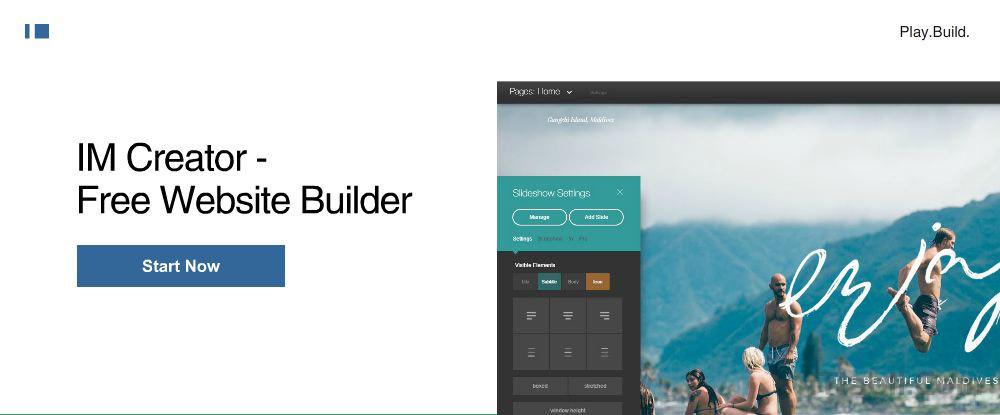
IM Creator is not your typical website builder. It offers alternate ways of building a website. You can build your site starting with one of more than 200 templates, or if you like playing with Lego blocks, by mixing and matching ready-made stripes and polygons.
IM Creator is free for students and non-profits; it’s super flexible and does not require coding.
Price:
Free License for Students, Artists, and Non-Profits:
- Unlimited hosting
- Domain connection
- Access to all themes
- E-commerce features
- No ads
- Application required for free access
Premium Account ($8/month):
- All features of the free license
- Premium support
Creator Pro Whitelabel ($500/month):
- Targeted at web designers, hosting companies, and resellers
- White-label CMS and reseller control panel
- E-commerce features
- No ads
Build website with IM Creator
9. Pixpa
All-in-one platform for websites with eCommerce store.

Last but not least, if you’ve been told that to create a professional-looking portfolio website that includes an eCommerce store, you need a ton of experience and a well-stocked design toolkit, Pixpa will show you otherwise.
Pixpa is ideally suited for creatives. It’s an easy-to-work-with, feature-rich, all-in-one platform with best-in-class hosting and customer support. Pixpa is affordable, but we suggest you take advantage of the free trial offer to make sure it’s right for you.
Price:
All plans come with a 15-day free trial with no credit card needed and a 30-day money-back guarantee.
- Basic Plan: Ideal for personal websites, priced at $6 per month or $4.80 per month when billed yearly.
- Creator Plan: Perfect for portfolio websites and online stores, at $12 per month or $9.60 per month with yearly billing.
- Professional Plan: Designed for comprehensive showcasing, selling, and sharing, costing $18 per month or $14.40 per month when billed yearly.
- Advanced Plan: Elevate your business with robust marketing and commerce tools for $25 per month or $20 per month with yearly billing.
Build website with Pixpa
Summary
Best of the bunch and mostly free. It doesn’t get much better. If you only find one that you can use, it can still make your day.
Discovering new website-building tools is a little like playing chess.
Strategy dictates that for a move to be a good one, it should put you in a slightly better position.
It’s somewhat the same for selecting a tool from this list. Any one of them can enable you to build a better product and increase your productivity.

